Before you learn the hard stuff of 3D digital animation with Pixologic's Zbrush 3.1 sculpting software, you might want to learn the navigation of things. Navigation is a very boring thing in Zbrush, but is very important for 3D modeling. This video will teach you to move objects, rotate, and more.
Just updated your iPhone? You'll find new emoji, enhanced security, podcast transcripts, Apple Cash virtual numbers, and other useful features. There are even new additions hidden within Safari. Find out what's new and changed on your iPhone with the iOS 17.4 update.



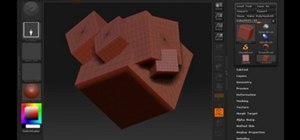









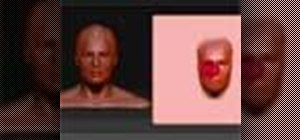



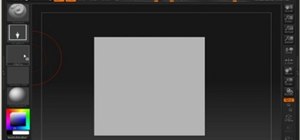





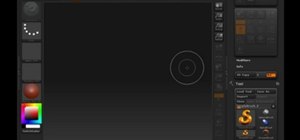





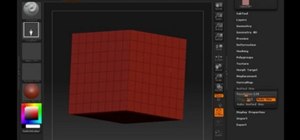






1 Comment
Thanks. I have known nothing about it. I would always get confused when I started to turn around the object. It turned wildly in a rotation axis that I didn't want. Now I know that I have to activate Y axis to turn object to the left or right while holding shift key. Thank you very much for sharing this videos. I have been trying ZBrush for one year and I am always stuck in the navigation viewport.
Share Your Thoughts