

How To: Use Projection Master in Zbrush
This 3D modeling software tutorial shows you how to work with the Projection Master tools in Zbrush. You will learn how to work with proper UV textures and UV mapping as well as how to properly project textures on a model using projection master. This will give your Zbrush model fairly crisp and accurate textures without blurred edges, as you may get from other projection mapping methods.

How To: Fix scale issues when rigging a character in Zbrush
This tutorial shows you how to fix scaling issues you may get while trying to rig a character in Zbrush.

How To: Create blendshapes to animate faces in Zbrush
THis video from accredited 3D art instructor Andrew Klein covers how to create symmetrical and asymmetrical blendshapes using the 3D sculpting program Zbrush. This is a fairly complex process, utilizing transpose masking features, move brush, smart resym, and morph target tools to accomplish its goal of creating a really cool animated 3D mask.
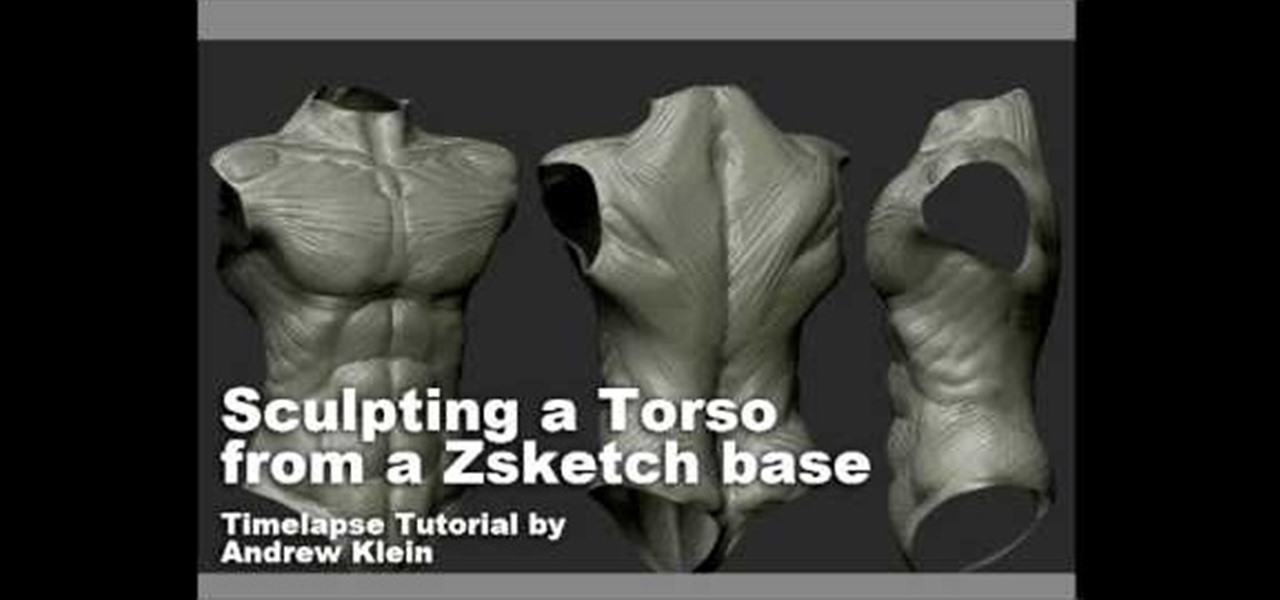
How To: Sculpt a torso in Zbrush from a Zsketch base
Having Zbrush on your computer is like having a limitless stash of sculpting clay. This video tutorial will teach you how to sculpt a torso in Zbrush starting from a Zsketch base. Zsketch is one of the coolest features of Zbrush 3.5, so take advantage of it!

How To: Sculpt the details of a shoe in 3D using Zbrush
This video from accredited 3D art instructor Andrew Klein covers some basic techniques for using Zbrush to sculpt the details of a 3D model of a shoe. He already has a basic model of a shoe when he begins, so you should be at the level where you can sculpt that before you watch this video, but here you will learn some cool tricks for elaborating your model and making it look like some real fashionable footwear.

How To: Sculpt fabric in 3D using Zbrush
Fabric is challenging to depict in art because of its many folds and the complex ways that light plays off of it. This video from accredited 3D art instructor Andrew Klein will teach you how to sculpt fabric using the popular 3D sculpting program Zbrush. He outlines the forces that can be applied to fabric and how to model those forces digitally in your art.

How To: Sculpt a War-Sloth using Zbrush
The noble war sloth is not a very well-known animal. This 11-part video will teach you to use Zbrush, the 3D / 2.5D digital sculpting software, to sculpt a 3D model of a war sloth. Whether you want to create a war sloth or not, this video will improve your Zbrush skills dramatically and help you create whatever cool images you like!

News: Real or Not Real?
Pretty convincing, but no flesh or blood necessary here. Hongkiat posts 21 stellar examples of animated 3D models, all created with programs like ZBrush, XSI, 3DMax, Maya and Photoshop. Get your 3D CG fix below.
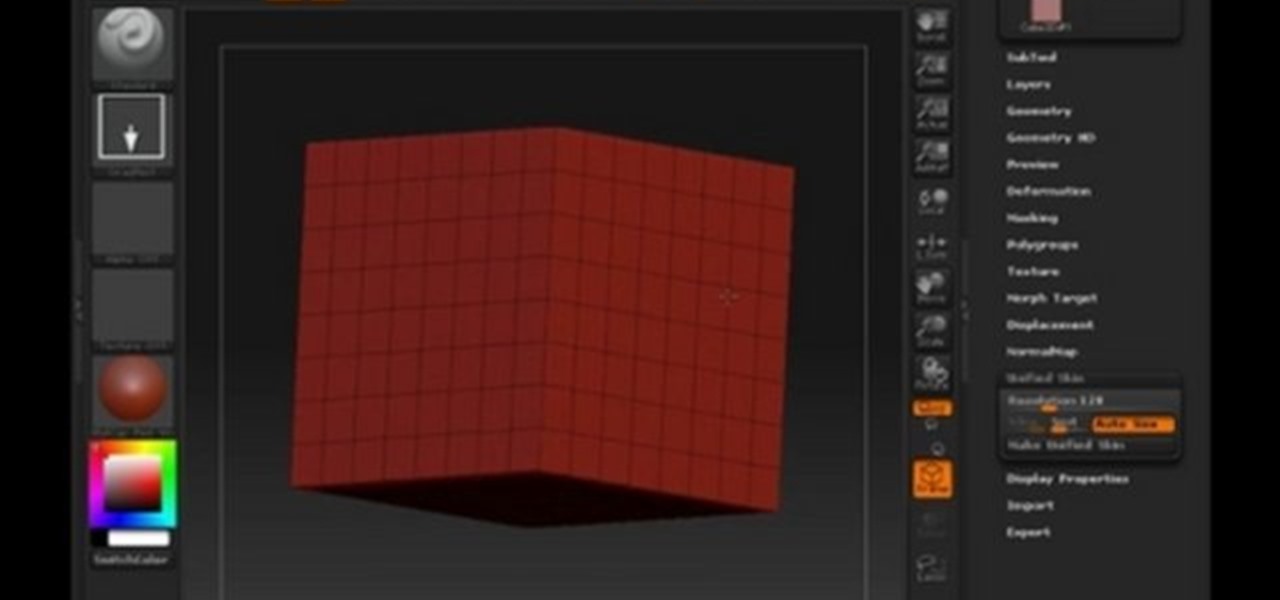
How To: Make a squirkle in Zbrush 3.1
This 3D modeling software tutorial shows you how to make a squirkle in Zbrush 3.1. What's a squirkle? it's a square circle divided down once - perfect for faces!

How To: Use Zspheres in Zbrush
In this 3D modeling software tutorial you will learn how to use Zspheres in Zbrush. This tutorial gives a general overview of how the Zsphere tool works and then how to use it in Zbrush.
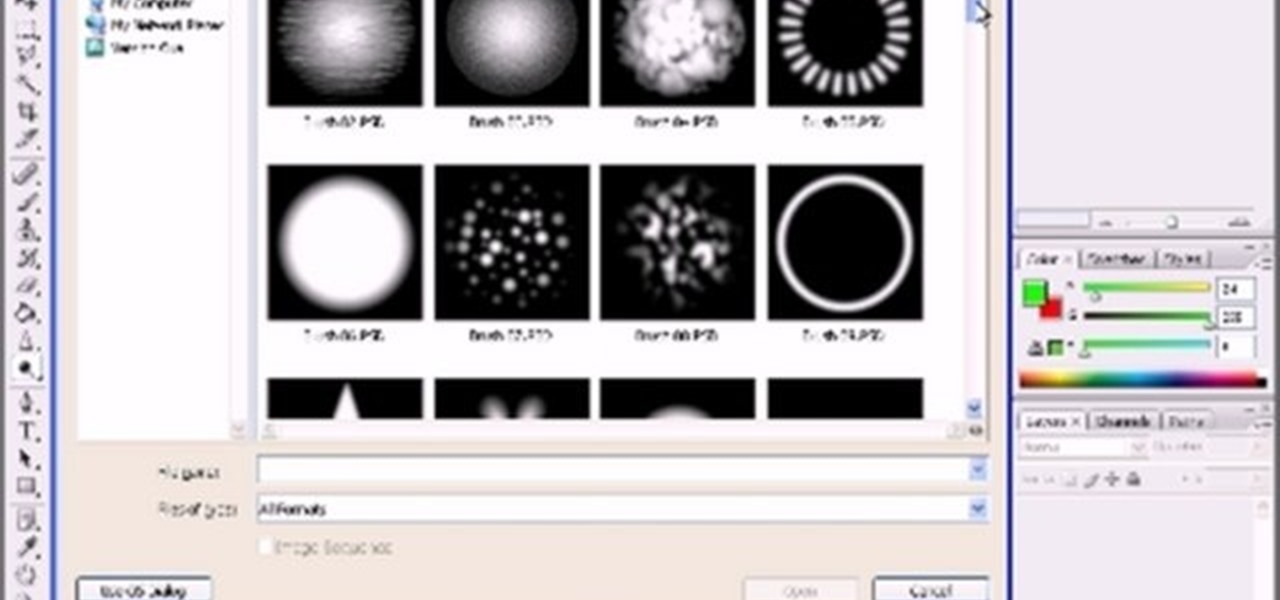
How To: Work with alphas in Zbrush
This video series is all about alphas in Zbrush! Step away from learning how to sculpt in Zbrush, and learn how to work, in-depth, with alpha mattes. If you don't know what an alpha is, this is a GREAT place to start.
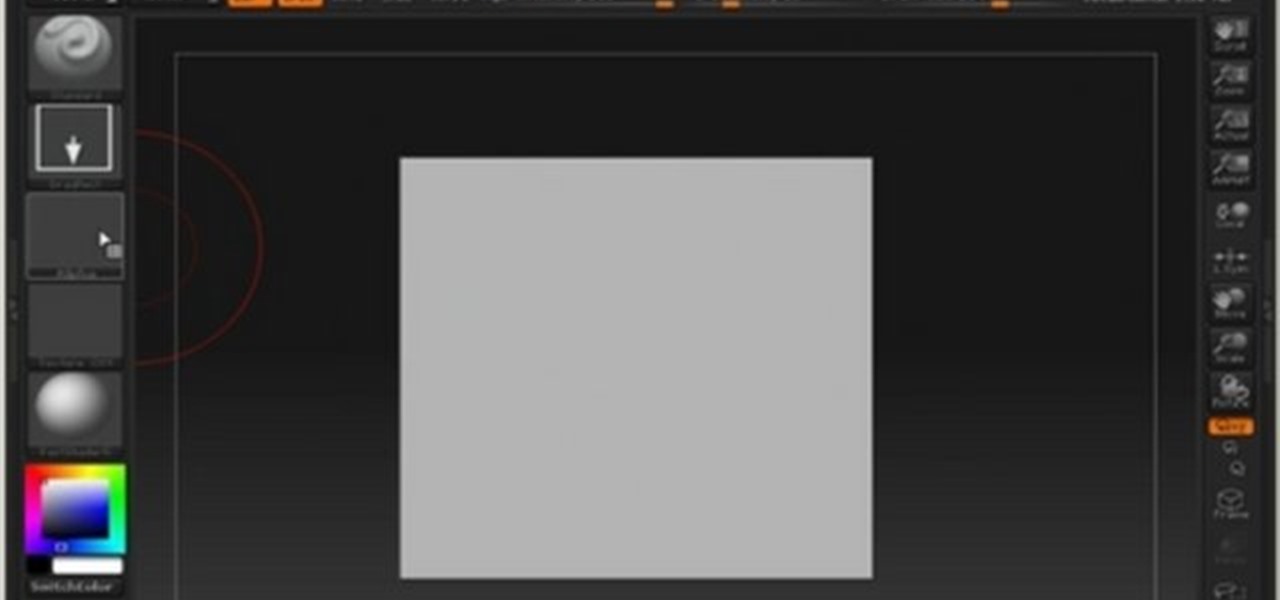
How To: Paint on a model in Zbrush
This 3D modeling software tutorial is all about UVs and using them in Zbrush. Learn how to paint on a model and why it's important to use proper UVs on a model not just in Zbrush but in any 3D modeling package. Learn how to poly paint in Zbrush and use UVs to keep the resolution where you need it.

How To: Use Zapplink with Zbrush 3.1
ZAppLink 3 is a ZBrush plugin that allows you to seamlessly integrate your favorite image editing software into your ZBrush 3.1 workflow. In this tutorial you will learn how to open Photoshop while in ZBrush, use it to modify the active ZBrush document or tool, and then go straight back into ZBrush. See how to use Zapplink to seamlessly integrate your Zbrush workflow.
How To: Paint with pixels in Zbrush
This 3D modeling software tutorial explains how to paint with pixels on a model in Zbrush. When you paint with pixels what you do is get variance on your surface and use that as an illustration to keep a viewers interest. Learn how to paint with pixels in Zbrush and create pattern variations in sculpture images.

How To: Mirror geometry in Zbrush
This software tutorial shows you how to mirror geometry when modeling in Zbrush. This is a more non-organic method of sculpting in Zbrush but it allows you to duplicate details on both sides of an object without having to redo the details. Learn how to mirror geometry in sections using masks, and how to make sure the seams line up and keep your scuply accurate in Zbrush.

How To: Achieve a smoother model in Zbrush
This Zbrush tutorial shows how a smooth look when modeling can be achieved just by removing some higher Sub-Division levels and re-working the details back in.

How To: Use basic sculpting methods in Zbrush 3.1
Are you fed up using Zbrush? Are you just not cut out to be a 3D digital sculptor? Nah, all you need is a little practice. Check out this three-part Pixologic video tutorial on how to use the basics when sculpting a head. You'll see how to make the perfect 3D animated head, and you'll learn how to make an imperfect head. You'll learn how to form with a few tools, and be on your way to great 3D animated character modeling. NOTE: the tutorial starts by using a squirkle, NOT a square mesh - if y...

How To: Use Andrew Loomis's art for reference in Zbrush 3.1
Before you start sculpting in Pixologic's Zbrush 3.1 3D modeling software, you'll want to have references to follow by. So, check out this video to see how to use Andrew Loomis's art books for referencing while sculpting in Zbrush. You'll see where to get Loomis's books on the Internet and what best to work with for your 3D digital animation. Modeling with Zbrush will be a breeze if you have reference to go off of, because you need it.

How To: Start sculpting in Zbrush 3.1
If you've come home from a long day of work, you might just want to sculpt in Pixologic's Zbrush 3.1 3D sculpting software. So sculpt out of clay to practice the Zbrush 3D modeling program, don't work on Zspheres or an entire model, practice on sculpting. If you plan on being a good 3D digital animator, then practice, practice, practice. This video will show you how to work in the interface, use brushes, and sculpt a squirkle, yes a squirkle.

How To: Navigate in Zbrush 3.1
Before you learn the hard stuff of 3D digital animation with Pixologic's Zbrush 3.1 sculpting software, you might want to learn the navigation of things. Navigation is a very boring thing in Zbrush, but is very important for 3D modeling. This video will teach you to move objects, rotate, and more.

How To: Use the Zbrush 3.1 interface
If you're starting out using Pixologic's Zbrush 3D sculpting software, then you might want to learn the interface. In this video, you'll see how to work inside of Zbrush 3.1's interface, so one day you'll be the digital animator you wanted to be. But beware, 3D modeling is not easy, unless you've done it before.

How To: Create Zbrush displacement maps to apply in modo
This video shows displacement maps made in Zbrush and applied in modo.

How To: Unwrap UV's to a Zbrush model in Blender
In this special edition Jason Welsh takes on unwrapping captain subtools in Blender from Zbrush and makes him a brand new set of UVS then brings it back to Zbrush.

How To: Start using Zbrush if you are a texture artist
This is a fundamental crash course to Zbrush aimed at a Texture artist point of view. Navigation and 3D Primitives are covered.
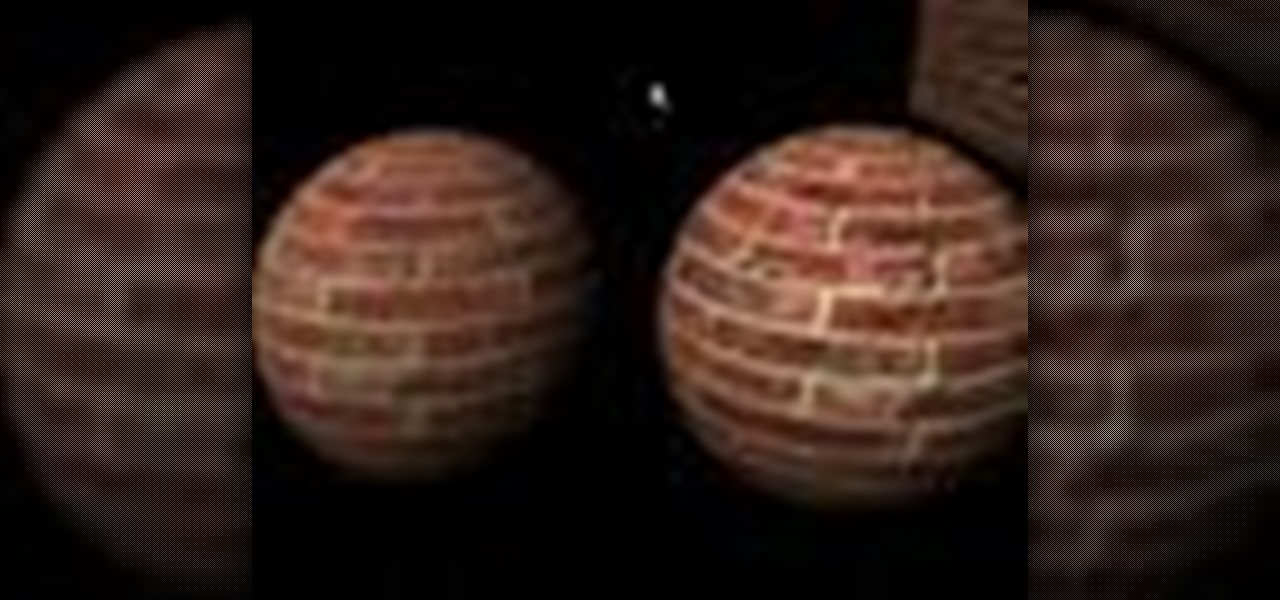
How To: Generate diffuse maps in Zbrush for Maya textures
This video is another in a series on working with Zbrush to create textures to be used in Maya. This particular video covers generating diffuse maps.

How To: Create displacement maps in Zbrush for Maya
This covers displacement mapping in a WHOLE new way in the Maya Zbrush workflow. Using Alpha grabs in Zbrush you are able to displace geometry in Maya.

How To: Make an alien console in Zbrush
This tutorial shows you how to make an alien console in Zbrush. You will also learn how to work with hiding geometry. Make sure you understand or watch the "Create displacement maps in Maya" lesson first if you don't know displacement already.

How To: Create advanced Zbrush textures with Maya alphas
Using Maya you'll learn to produce an alpha to use in Zbrush. Very easy method to make a controlled alpha without using Zdepth tools in Zbrush. In part two, Using Zbrush tools to make a tileable texture. Texture sculpting techniques and the 2.5d tools within Zbrush. Part three covers setting up the Maya render for the texture and attaching maps to the node.

How To: Seperate a Maya model for texturing in Zbrush 3.1
Learn how to separate your model based on texture and material in the pre-modeling stages in Zbrush 3.1. This is important for people who hard model in another software and texture in Zbrush.

How To: Create a good workflow for sculpting in Zbrush
This 5 part tutorial goes through the right steps to use when sculpting a creature or character in Zbrush. If you do things in the right order, it will be easier and create a better result. First, establish a workable base mesh, then make your bust, then part three is to create realistic eyes, part four covers choosing a base material to start painting on and lastly, creating the teeth and finishing up.

How To: Use polygroups in Zbrush 3.1
Jason Welsh shows you how to use polygroups in Pixologic's Zbrush 3.1 3D sculpting software and explains the difference between a subtool in a polymesh structure, when combining. So, for all you 3D modelers out there, if you want to make great animated characters, this is a good video to check out.

How To: Add Zspheres to a sculpted character in Zbrush 3.1
So, you want to add some weird things, like horns to your 3D animated character in Pixologic's Zbrush 3.1 sculpting software. Well, you've come to the right place. This video tutorial will teach you how to add Zspheres to your sculpt in Zbrush and why. Your 3D animated model will look great when you stage another object and add it to your character.

How To: Place eyes in your characters using Zbrush 3.1
This Pixologic Zbrush 3.1 video tutorial shows you how to place eyes in your 3D animated character's head. You'll have to sculpt out those eye sockets out first and then grab a squirkle to work with, using a few tools. If you want to be a great 3D digital animator, learning the basics of Zbrush modeling is a must. You'll see how to move, rotate, and scale an object, too.

How To: Sculpt a head in Zbrush
This beginners tutorial shows you how to sculpt a head from a sphere in Zbrush 2.5.
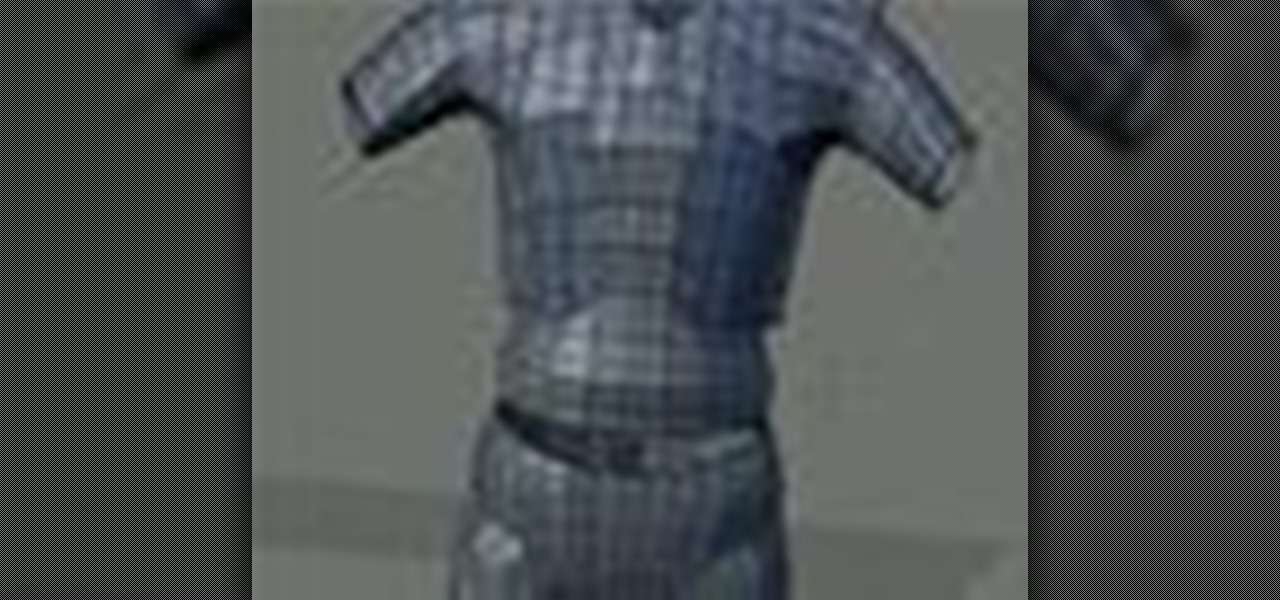
How To: Work with multi-UV multi-meshes in Zbrush 3.1
If you have ever done a multi UV model this is how you now handle multi-UV multi-Mesh in Zbrush 3.1.

How To: Debug Zbrush displacement maps in Maya & Max
Debug your Zbrush displacement maps with this handy video. Both in Maya and in 3D Studio Max.


How To: Topologize a head in Zbrush
Once you get the roughed in form of the Head done it is now time to Re-topo the head for better structure. This tutorial will show you how to use the topology tools in Zbrush to do this. This lesson follows "shape a human head in Zbrush" but is not necessary to do if you just want to learn topology tools.

How To: Use layers to create facial morphs in Zbrush 3.0
Doing Facial Morphs within Zbrush has never been easier now that we have the use of layers. Find out how its done in this video.

How To: Sculpt a human skull in Zbrush 3.0
In this lesson we will be sculpting a human skull from image planes in Zbrush 3.0.




