This four part tutorial is Lesson 11 in the Zbrush series from Jason Welsh. It explains almost everything you need to know to texture a 3D creature in Zbrush. Part one teaches you how to produce a color map, part two goes over 32 bit normal maps and Displacement maps, part three covers 16 bit displacement and normal maps, and the last section covers spectral maps.
Apply texture maps to a creature in Zbrush 3 - Part 2 of 4
Apply texture maps to a creature in Zbrush 3 - Part 3 of 4
Apply texture maps to a creature in Zbrush 3 - Part 4 of 4
Just updated your iPhone? You'll find new emoji, enhanced security, podcast transcripts, Apple Cash virtual numbers, and other useful features. There are even new additions hidden within Safari. Find out what's new and changed on your iPhone with the iOS 17.4 update.













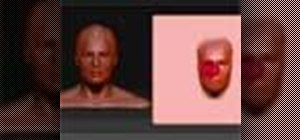



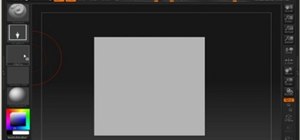




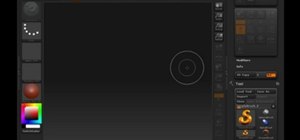








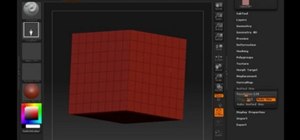




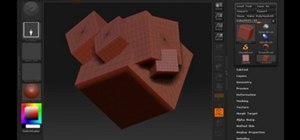
Be the First to Comment
Share Your Thoughts